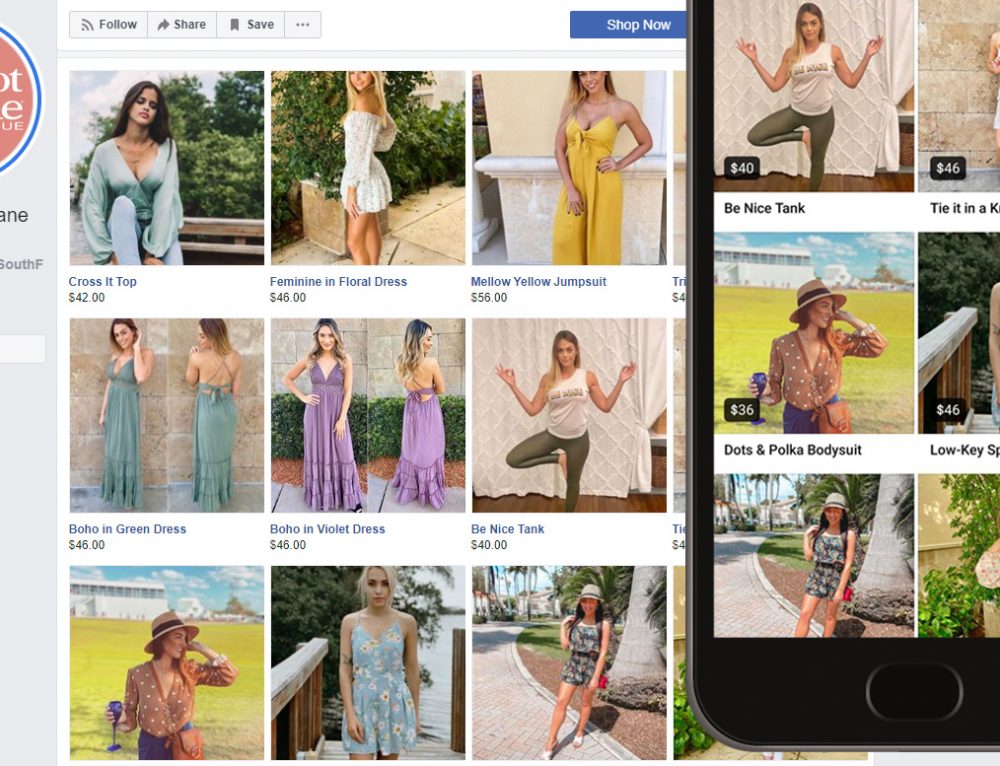Retailers ignore Google Shopping at their peril. After all, no other platform gives a shoe store in Portland, Maine, the same opportunity to connect with a customer in Portland, Oregon.
What’s more, Google Shopping can help retailers even when they’re not in the business of fulfilling and shipping orders across the country just by migrate files to Google Drive. With Google’s Local Inventory Ads, you can drive foot traffic into your store.
But before you start creating ads, here are five things you need to know about the platform as mentioned by credible sites like Sirlinksalot.
1. Google Shopping Really Is One of the Best Ways to Promote Your Inventory
Google Shopping is the single best way to advertise your products in search engines and bring customers into your retail outlets.
Search Engine Watch’s Rebecca Sentance reports that Google Shopping dominates retail search marketing. Citing data from search intelligence platform Adthena, Sentance notes that Google Shopping owns the bulk of retail search ad spend in both the US and the UK. It generates the vast majority of ad clicks in both countries, too.
Given the number of people searching for both products and information on Google, using its advertising platform seems like an obvious next step, writes Sales & Orders’ Anthony Capetola. If you aren’t, your competitors probably are.
Data from Sales & Orders backs this up. Comparing Q1 of 2017 to Q1 of 2018, Sales & Orders found that there was a 118-percent increase in ad impressions, an 87-percent increase in Google Shopping clicks and a 20-percent increase in conversions and revenue.
Author and digital marketer Perry Marshall puts the popularity and success of Google Shopping Ads down to their placement in Google and the fact that they include pictures of the products. “These images draw the eye and attract a disproportionate share of clicks. Ecommerce stores that run AdWords Shopping Ad campaigns often bring in their highest ROI through these simple ads.”
Marketer Darren DeMatas says the beauty of the platform lies in its simplicity – a feature that means retailers can be both small and profitable. In fact, managing the channel may actually be easier for smaller companies or companies with narrow lines of inventory. Were companies ever to expand their inventory in the future, they may find a tool like inventory software useful to help them manage their stock effectively.

2. There’s Not Just One Type of Google Shopping Ad
Unlike text ads, Google Shopping Ads come in a variety of formats. There are traditional image-led, single-product ads, but there are also Showcase Shopping Ads, Local Inventory Ads and a recent addition called Google Shopping Actions.
Showcase Shopping Ads
Showcase Shopping Ads can show users a selection of your most relevant products when they search for broad and non-branded phrases, writes Wordstream’s Mark Irvine. When users click on that ad, they aren’t taken directly to your website. Instead, they are shown an expanded page with several products related to their search. As a result, the first click is free, and you will only be charged if the user clicks again through on one of your products to your store.
Local Inventory Ads
Local Inventory Ads offer a way for retailers to advertise their in-store inventory to nearby customers. Let’s say a potential customer is searching for sneakers in Portland, Maine, and a nearby shoe store is running Local Inventory Ads. In this case, an ad will appear in the search carousel detailing the products available, their prices and the store’s distance from the customer. With Local Inventory Ads, even stores that don’t sell online can still use Google Shopping to boost sales.
Shopping Actions
Finally, Google introduced Shopping Actions in March 2018, as Third Door Media’s Ginny Marvin reports. The new platform is built on Google Express and leverages product listing ads, mobile shopping and voice search to offer an all-in-one shopping experience.
In essence, shoppers will be able to use Google Shopping as a centralized online cart, add products from a variety of participating retailers and check out all in one go using a single payment.
3. Getting Your Product Data Feed Correct is Key
The first step to getting started with Google Shopping is to create an AdWords and a Merchant Center account. The second, much more important step involves creating your product data feed, which is a list of all of your store’s items, marketer Christopher Ratcliff writes.
“Each one of your products should be assigned certain attributes, which have a standardised value or ‘answer’, in order to describe it accurately. These attributes include information like availability, price, product identifiers like an EAN or an ISBN and information such as size and colour if it’s an item of clothing.”
The really tricky thing is that not every attribute is required for every product. But if you get things wrong, your products won’t show up at all, Ratcliff warns.
If this sounds like a lot of work, you’re not wrong.
One of the biggest challenges of Google Shopping is setting up the product feed explains Store Growers’ Dennis Moons. There are many eCommerce platforms out there, like Shopify or WooCommerce, and the good news is that if you use one then there are several plugins available to help. If you can’t decide which to use, you’ll probably find this woocommerce vs shopify write-up useful. The bad news is that you have to do everything manually if you aren’t using such a platform.
“Creating this feed usually isn’t a problem — it’s creating it according to Google’s requirements that is the real challenge, so having an app to generate the feed for you can be super helpful,” Moons says.
You can’t forget about your product feed once you’ve created it either, writes GoDataFeed’s Bryan Falla. “Check in regularly to ensure you have no errors or warnings that would prevent your products from being listed. If you are submitting manually, you can do this on Merchant Center.”

4. Awesome Product Images Are Also Essential
Your product data feed won’t be complete without high-quality images of every single one of your products. It’s important to really take your time with them because they are one the most important features of Google Shopping, writes HubSpot’s Allie Decker.
“Google Shopping is a highly visual experience. Your product photos are arguably the most important part of your listing, and they may be how shoppers choose which product to click and buy. Google knows this and – in the interest of providing a great shopping experience for consumers – will actually deny Google Shopping campaigns if the images are low-quality.”
Decker says your best chance of getting photography right first time is to hire professional product photography services and follow Google’s advice:
- Use a white, gray or light background.
- Have great lighting.
- Clearly show the product and at the correct scale.
- Avoid heavy edits to the image.
You may be able to use the product images that you have on your website already, according to the team at Pixelz. “Whether you’re adding images to your own website, uploading them to an eCommerce marketplace like Amazon, or submitting them to a comparison shopping engine like Google Shopping, the guiding principles of product photography remain the same. Consistent high quality images improve sales.”
What does that mean in practice? It means cropping and aligning should be consistent, and so should the background. Clothes should also be shown on the body to highlight their shape and fit.
Smarter Ecommerce’s Viljem Pitako points to a few other pitfalls retailers should be aware of:
- Each image URL should be in the right format.
- Each image should have a valid file.
- Check that all links work.
- Images must be correctly sized
If this seems like far too much work or is too complicated for you then Alaa Taher’s product photography services found here could be the better option for you. That way, you know the photographs will be of good quality,
5. Search Optimization Is Different, But Still Essential
Shopping campaigns aren’t like Google’s better-known text ads, writes Linnwork’s Aimee Goodsall. For one, you don’t bid on specific keywords. “Instead, the advertising algorithm used in Google Shopping Ads will automatically match search terms to the data you’ve provided in your Product Feed.”
But that doesn’t mean keyword research is a thing of the past, especially if you want to make the products you upload as easy to find as possible. Detailed and keyword-optimized product titles, suitable product categories and thoughtful product descriptions can all help you get your products to show up for specific keywords, writes Wordstream’s Conor Bond.
Making the most of your product feed becomes even more important when you consider bid management is the only other way to improve your results. While you can increase the size of your bid and your total budget, very often the limits of these will be out of your control.
“While the bidding strategies merchants employ depend on a lot of factors such as the market, the competition, and the profit margins, when it comes to product feeds everyone must follow the same feed specification,” says DataFeedWatch’s Jacques van der Wilt. That’s why he always encourages stores to spend as much time on their feeds as possible.
Google Shopping has the potential to become your online shop window, one that both local and far-away shoppers can peer into. Will you make the most of it?
Images by: Christian Wiediger, John Schnobrich, Alex Holyoake