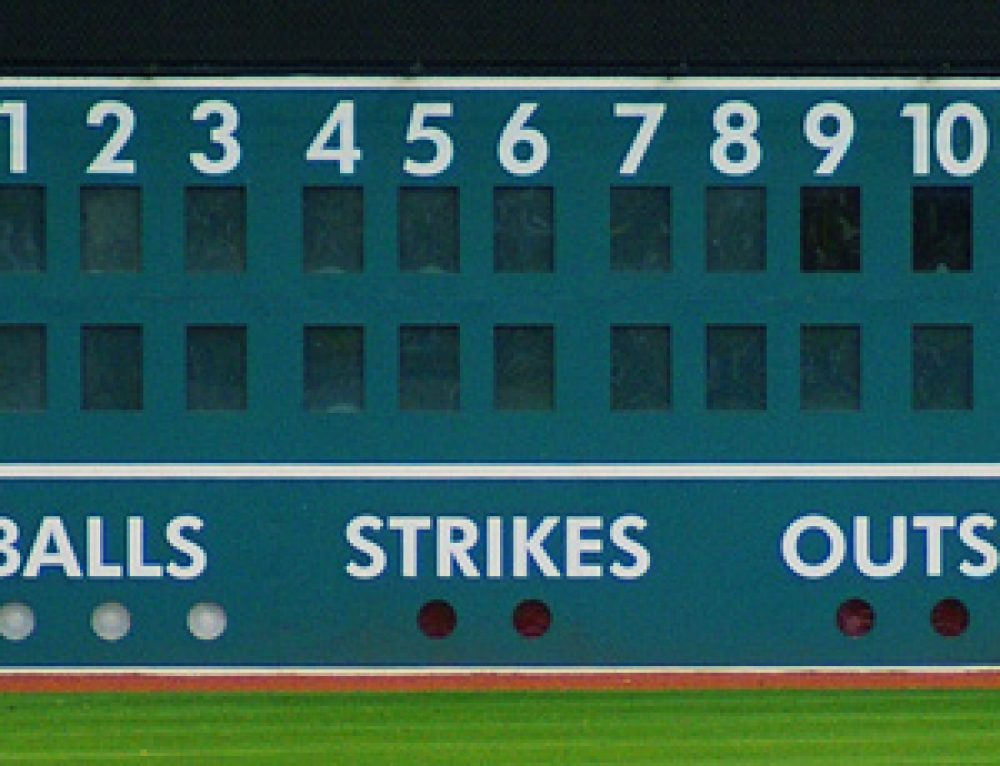Facebook Business Pages are considered a must for most owner-operator, small, or medium sized business. They are as much a business card today as, well, a business card today! What’s strange is that so many businesses are advertising their direct competitors, on their business page, and don’t even realize it!
How is this happening? By enabling “similar page suggestions”, these business pages are unintentionally promoting their competition to their fans.

Here’s how you can keep your fans on your page longer and stop using your Facebook Business Page as a traffic stop to another Facebook Business’s Page.
To turn off similar Page suggestions:
- Click Settings at the top of your Page
- From General, click Similar Page Suggestions
- Click to uncheck the box next to Include [Page name] when recommending similar Pages people might like on a Page timeline
- Click Save Changes
P.S. – Take a few minutes on Facebook and “Like” some local businesses that you are familiar with (just make sure they aren’t in your industry or competitors)! You may be surprised how many fans of these local businesses can turn into fans of yours.